Sony is back in the handheld gaming game, but with a twist. Unlike the PSP or PS Vita, the ps5 handheld which is also known as PlayStation Portal is not a gaming console in and of itself, but rather a PS5 remote play device, enabling gamers to stream their PlayStation 5 games on the go. But is it a good investment? In this in-depth review, we’ll explore its features, performance, limitations, and the burning question: Is PlayStation Portal worth your time?
Last updated by Adnan Mac on July 26, 2025 – 3:42 PM EDT (Eastern Time, U.S.)
What Is the PlayStation Portal?

The PlayStation Portal is Sony’s take on a handheld gaming device — but it’s not quite what you might expect. Unlike the PSP or PS Vita, this isn’t a console that plays games on its own. Instead, it’s built specifically for PS5 remote play, meaning it lets you stream your PlayStation 5 games straight to a dedicated handheld screen over Wi-Fi.
At a glance, the Portal looks like a DualSense controller split in half with an 8-inch LCD screen slapped in the middle — and honestly, that’s not a bad thing. It feels familiar if you’re already a PS5 player, and it delivers that same responsive feel thanks to full support for adaptive triggers and haptic feedback.
But let’s be clear: this isn’t a Switch or Steam Deck rival. There’s no internal processing power, no local game storage, and no app library. You’ll need a PS5 console and a decent internet connection to make it work — and that’s by design. Sony’s goal here isn’t to reinvent portable gaming; it’s to give you a way to keep playing your PS5 when someone else is using the TV or you just want to relax in another room.
So, is it for everyone? Not quite. But if you already own a PS5 and want a dedicated, no-fuss way to extend your gaming setup, the PlayStation Portal might be exactly what you’re looking for.
ps5 handheld Key Specs & Features
At first glance, the PlayStation Portal might just look like a DualSense controller with a screen in the middle — and that’s pretty much what it is. But under the hood, it packs a few key features that make it surprisingly capable (as long as you know what it’s meant to do).
Here’s a quick breakdown of what you’re getting:
8-Inch Full HD LCD Screen
The display is sharp and colorful, running at 1080p with a 60Hz refresh rate. It’s not OLED, but it still looks great for remote play sessions, especially for single-player games.DualSense Controls Built-In
Sony didn’t cut corners here — the Portal includes the same adaptive triggers and haptic feedback you get with a PS5 controller, which means the gameplay feels just as immersive.Wi-Fi Only Streaming
This is a remote play device, so you’ll need a solid Wi-Fi connection. Sony recommends 15Mbps, but realistically, 50Mbps or higher gives the best experience with minimal lag.No Bluetooth Support
Oddly, there’s no standard Bluetooth for audio. You can plug in wired headphones via the 3.5mm jack or use Sony’s PlayStation Link-compatible wireless earbuds if you want to go cordless.Battery Life
Expect around 6 to 8 hours of use on a full charge. It’s decent, though not mind-blowing — definitely good enough for a few solid sessions away from your main setup.Price
At $199.99 USD, it’s not cheap, but it’s also not outrageous considering the tech you’re getting. Just remember: this isn’t a standalone gaming console. You’ll need a PS5 to use it.
Display And Design
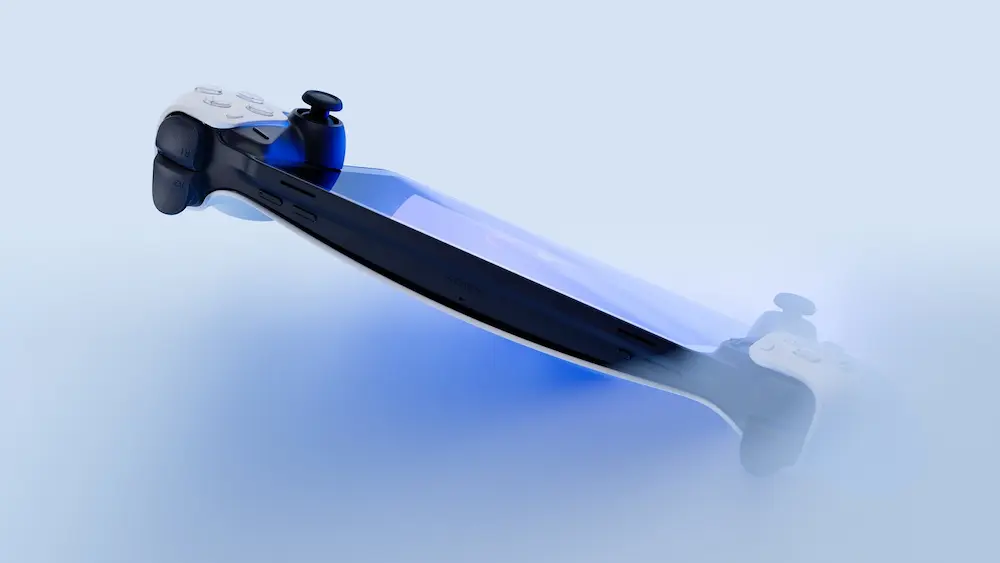
The PlayStation Portal keeps things simple, and that’s not a bad thing. Its design is basically what you’d expect if someone stretched a DualSense controller around an 8-inch screen — and surprisingly, it works.
The Display
You’re getting an 8-inch Full HD LCD screen with a 1080p resolution and a 60Hz refresh rate. No, it’s not OLED, and if you’re used to something like the Switch OLED or a high-end smartphone, you’ll probably notice the difference in deep blacks and contrast. That said, for what this device is — a remote play-only companion to the PS5 — the screen holds up well. Colors are vibrant enough, text is sharp, and the size feels just right for gaming on the go or lounging in bed.
The Design
Design-wise, it’s unmistakably PlayStation. The Portal looks and feels like a stretched-out DualSense, complete with adaptive triggers, haptic feedback, and familiar button layout. If you’re a PS5 user, you’ll feel right at home the moment you pick it up.
The build quality is solid, with no creaky plastics or awkward hand positions. It’s comfortable for long sessions — whether you’re grinding through an RPG or just doing some quick races in Gran Turismo. The only real letdown? There’s no Bluetooth audio, which feels like a weird omission for a device released in 2025. You’ll have to use wired headphones or Sony’s PlayStation Link earbuds.
How well does it perform & Gaming Experience
As long as you have a fast, stable Wi-Fi connection, the PlayStation Portal offers an excellent remote play experience. While Sony recommends a minimum 15Mbps connection speed, we would suggest that you’re looking at something 50Mbps or better for optimal performance. Low-latency streaming means that the majority of games are responsive, but competitive online titles such as Call of Duty or Fortnite may incur the odd moment of input lag, contingent on connection condition:
- Single-player games (Spider-Man 2, God of War Ragnarok) run nicely.
- Fighting games and shooters might get some minor lag.
- Most optimized for RPG and casual gameplay.
And while the adaptive triggers and haptic feedback take immersion to another level, the absence of local game storage means you are completely reliant on remote play — not exactly ideal for travelers and folks with weak internet connections.
Related Posts
God of War Greek Saga PS5 Remaster? What We Know
PS5 vs. Xbox Series X – Which Should You Buy in 2025?
Limitations & Latency Issues
While the PlayStation Portal offers a sleek way to extend your PS5 gaming setup, it’s not without its flaws. Like any piece of tech with a specific purpose, it has limitations — and understanding them is key before you buy.
1. Remote Play Means You’re Dependent on Wi-Fi
The biggest limitation? The PlayStation Portal relies entirely on remote play. That means it doesn’t play games on its own — it streams them from your PS5 over Wi-Fi. If your internet connection isn’t stable, the experience can quickly fall apart.
Although Sony says a 15Mbps connection is the minimum, real-world use suggests at least 50Mbps (preferably on a 5GHz network) for smooth, low-lag performance. This makes the Portal great for home use — but potentially frustrating if your network is weak or inconsistent.
2. Latency Can Hurt Fast-Paced Games
For slower-paced, single-player games like God of War Ragnarök or Spider-Man 2, the PlayStation Portal latency is barely noticeable. But if you’re hoping to play competitive online games like Call of Duty or Fortnite, things get trickier.
Even on a fast connection, you may notice input lag or delayed response times — especially in twitch-heavy moments like aiming, dodging, or executing precise combos.
3. Not Ideal for Travel or On-the-Go Use
If you’re thinking of taking the Portal on a plane or to a hotel, think twice. Since the device doesn’t support cloud gaming (outside of a PS5 running at home), and requires a strong, consistent internet connection, it’s not ideal for gaming while traveling — unless you can remotely access your home PS5 and have great internet at both ends.
4. No Bluetooth Audio Support
One of the more surprising hardware omissions is Bluetooth audio. The PlayStation Portal doesn’t support it — so you won’t be able to connect your regular wireless earbuds or headphones. Instead, you’ll need either:
A 3.5mm wired headset, or
Sony’s PlayStation Link-compatible earbuds, which are sold separately.
For a $200 device launching in 2025, that feels like a step backward.
PlayStation Portal Accessories You Should Consider in 2025
The PlayStation Portal is already a sleek handheld for remote PS5 gaming, but with the right accessories, you can upgrade everything from comfort and protection to performance and personalization. Here are the best accessories every Portal owner should consider.
1. Sony Pulse Explore Wireless Earbuds
Since the Portal doesn’t support standard Bluetooth, these PlayStation Link earbuds are the best way to get low-latency, high-quality wireless audio. Seamless pairing and great sound make them an essential add-on.
2. Hori Carrying Case for PlayStation Portal
A dedicated carrying case protects your Portal from scratches and bumps when you’re on the move. Hori’s official case is form-fitted, durable, and lightweight — a must-have for any travel setup.
3. Custom PlayStation Portal Skin
Want to add some personality or protect against fingerprints and surface scratches? A custom skin for the PlayStation Portal gives your device a unique look while offering light protection. Skins are available in matte, carbon fiber, camo, and even limited-edition designs.
4. Anker PowerCore 20,000mAh Power Bank
Keep gaming on the go with a high-capacity USB-C power bank. The Anker PowerCore is portable, reliable, and powerful enough to extend your sessions when outlets aren’t nearby.
5. Nyko Screen Protector for PlayStation Portal
The Portal’s 8-inch LCD display deserves protection. A tempered glass screen protector helps prevent scratches, smudges, and drops from ruining your screen — especially if you share your device or carry it around.
6. Ugreen USB-C Ethernet Adapter
For the most stable remote play experience, nothing beats a wired connection. This compact Ethernet adapter ensures low-lag gameplay when you’re playing from home — perfect for fast-paced titles.
Where to Buy: PlayStation Portal Target & Others
The PlayStation Portal has already seen strong demand, with stock at many major retailers often selling out almost immediately. Here’s where you can find it:
- The PlayStation Portal frequently becomes available at Target stores and online.
- Amazon: Stock levels vary but restocks are frequent.
- Best Buy & Walmart These retailers get stock periodically.
- Sony Direct: The best place to buy more often than not when other retailers are sold out.
If you find it hard to get one, stock tracker web sites and retailer notification sign-ups can assist.
Who Should Buy the PlayStation Portal (And Who Shouldn’t)
The PlayStation Portal isn’t for everyone — and that’s okay. It’s a purpose-built device designed specifically for remote PS5 gaming, and it shines in the right conditions. But depending on how you play, it could either be the perfect addition to your setup or a frustrating purchase.
✅ Best for These Types of Gamers
The PlayStation Portal is a great buy if you:
Want a dedicated remote play handheld that gives you a bigger screen and proper DualSense controls
Have a fast, stable internet connection (50 Mbps or higher is ideal for smooth performance)
Want to free up the TV and play PS5 games around your house, from the bedroom to the backyard
Mostly play single-player or casual games, where a little latency doesn’t ruin the experience
Already own a PlayStation 5 and want to expand how and where you can play
❌ You Should Avoid It If You:
Don’t own a PS5 — the Portal won’t work without one
Play competitive online games where even a little input lag can ruin gameplay
Travel often or lack strong Wi-Fi — it depends entirely on a fast, consistent connection
Use Bluetooth headphones — the Portal only supports Sony’s PlayStation Link audio gear
Want a standalone handheld gaming console (like the Steam Deck or Nintendo Switch)
Recommended Posts
Frequently Asked Questions About the PlayStation Portal
Does the PlayStation Portal work without a PS5?
No, the PlayStation Portal requires a PlayStation 5 to function. It doesn’t play games natively — it’s a remote play device that streams games directly from your PS5 console via Wi-Fi. Without a PS5, it’s essentially unusable.
Can you use the PlayStation Portal while traveling?
Not reliably. While it’s technically possible to use the Portal outside your home, you’ll need a very fast and stable Wi-Fi connection at both ends. Most hotel or public Wi-Fi setups aren’t strong enough for smooth gameplay, and there’s no offline or local play mode.
Does PlayStation Portal support Bluetooth headphones?
No, the PlayStation Portal does not support standard Bluetooth audio. It only works with PlayStation Link-compatible headphones, like the Sony Pulse Explore earbuds. It does have a 3.5mm jack for wired audio.
Can you play games directly on the PlayStation Portal?
No, the PlayStation Portal does not have its own game library or internal storage for running games. It is not a standalone console like the Nintendo Switch or Steam Deck. You can only stream games installed on your PS5.
Is the PlayStation Portal good for online multiplayer?
Only if you have very fast and stable internet. While casual multiplayer may work fine, competitive online games (like Call of Duty or Fortnite) may suffer from input lag or latency, especially if your network speed dips.
What is the price of the PlayStation Portal?
The PlayStation Portal retails for $199.99 USD (MSRP). Pricing may vary depending on retailer availability and demand, especially during restocks.
Final Verdict: Is It Worth Buying?
The PlayStation Portal offers a unique gaming experience through its wireless design and remote play functionality but, unfortunately, falls short outside the realm of gaming since it relies on Wi-Fi and lacks Bluetooth connectivity. For gamers with a robust home internet connection, it’s an essential complement to the PS5. But anyone looking for a traditional handheld gaming experience would be better off looking elsewhere.
So is PlayStation Portal worth it in the end? If you’re a hardcore PS5 player, and want the best possible remote play device, you bet! If you’re seeking out an independent handheld console, though, you might want to go back to the drawing board.
Are you going to purchase the handheld ps5? Let us know in the comments!
Author

Adnan Mac – Game Strategist & Contributor
With over 15 years of gaming experience, Adnan pairs hands-on knowledge and passion in his writing on everything from competiti...