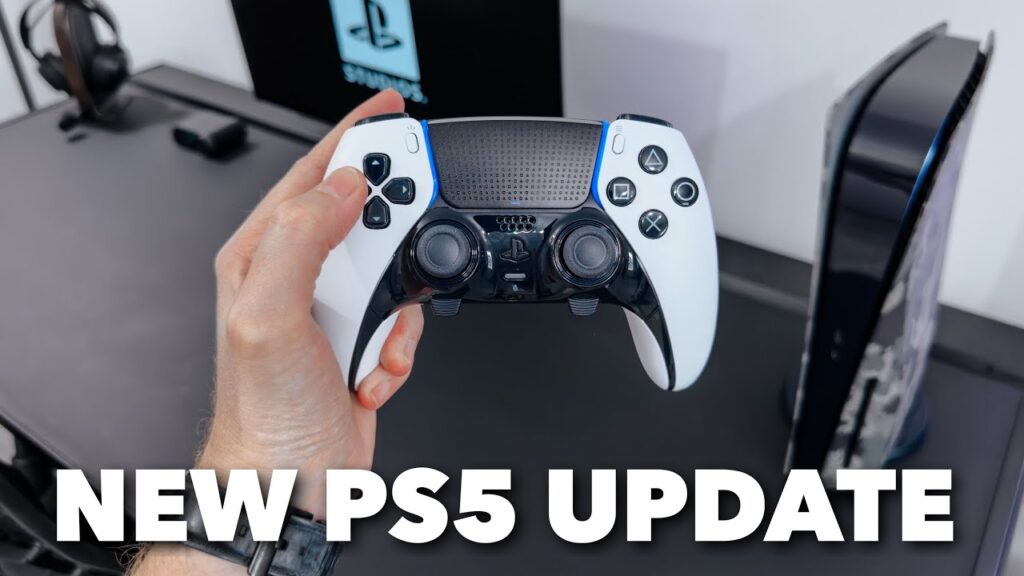
image by boais
Sony often rolls out PS5 system updates for improvements in performance, bug fixes, and new features. But is it really necessary to update, or a way to waste time and space? In this guide, we will look at the PS5 system updates history, what new features they bring, and any problems they create, so that you can determine whether updating your PS5 console is worth it or not.
The PlayStation 5 includes system software updates that add new features and improve system stability.
Understanding PS5 System Updates
The latest PS5 system software update always brings a number of new features. These updates could just be an effort to improve performance and security, or they could potentially be bringing new features. The most recent PS5 system update typically contains:
- User Interface Tweaks for Improved Gaming
- Fixes for old problems fixed in prior updates
- Optimizations for better gameplay experience
- That of new features such as VRR support or social features
- Hacking and exploit security patches
To see the full list of updates available so far, head to the PS5 system update history page on Sony’s website.
What’s New in PS5’s Latest System Update
Sony’s PlayStation 5 (PS5) continues to receive regular system software updates aimed at enhancing user experience through performance improvements and new features. The latest update, version 25.02-11.00.00, introduces several notable changes:
1. Enhanced Activity Cards: Building upon the Welcome Hub feature introduced in the previous firmware, this update refines Activity Cards by:
Providing a more straightforward view of activity details directly on the cards.
Ensuring that potential spoilers are appropriately concealed.
2. Support for Unicode 16.0 Emojis: The update expands messaging options by adding support for Unicode 16.0 emojis, allowing users to express themselves with a broader range of symbols in their communications.
3. Improved Parental Controls: Adjustments to parental controls include:
Setting the restriction level to “Late Teens or Older” now automatically defaults the “Communication and User-Generated Content” setting to “Restrict.”
Existing custom settings under this category remain unchanged and are labeled as “Customize.”
4. Performance and Stability Improvements: As with most system updates, version 25.02-11.00.00 focuses on enhancing overall system performance and stability, ensuring a smoother and more reliable user experience.
5. Usability Enhancements: The update refines user interface elements by improving messages and the usability of certain screens, contributing to a more intuitive navigation experience.
These updates underscore Sony’s commitment to continually refining the PS5 experience, addressing user feedback, and introducing features that enhance both functionality and user satisfaction.
How to Download and Install PS5 System Update
Using Internet Connection
- Go to Settings > System > System Software > System Software Update and Settings.
- Choose Update System Software.
- Choose Update Using Internet.
- Let the PS5 system update Download and Install.
Manual Update Using a USB Drive
If your console has trouble updating online, you can download the PS5 system update file from Sony’s website, and install it using a USB drive:
- Format a USB drive to FAT32.
- Make a folder called PS5, then inside that call a folder UPDATE.
- Sony offers the PS5 system update files from its official site — simply download the file and save it in the UPDATE folder.
- Plug the USB drive into your PS5 and install the update in safe mode.
PS5 System Updates: Reason & Solved Common Problem
As with anything, updates bring enhancements but they also sometimes bring issues. Below are some of the most common PS5 system update errors and their fixes:
1. PS5 System Update Stuck
If your PS5 system update has frozen, here is what you can do:
- Restart your console.
- Make sure your internet connection is up to speed.
- Update using a USB drive.
- Rebuild the PS5 database in Safe Mode
2. PS5 System Update Error Message: “Something Went Wrong
This issue, which is common, can be resolved by:
- Restart for your PS5 then try again.
- Verifying that there is enough storage space.
- Updating manually via USB.
- If the above method does not work, you can also try reinstalling the system software in Safe Mode.
3. PS5 System Update Slow
If your update is taking longer than with the previous version:
- Connect to the internet with a wire.
- Restart your router.
- Do not download other games or updates at the same time.
- Investigate Sony’s PS5 system update information to check for server overload.
Questions About PS5 System Updates
How to update or upgrade your PS5 system?
Yes, of course (PS5 system updates include security, new enhancements & features). But in the event an update doesn’t bring large changes, you could postpone it until you need it.
1. Do I Have to Do a PS5 Console Update?
If you skip the updates, you won’t be able to access the online features, multiplayer modes, and new functionalities. Some updates are required to play online.
2. What to Do if the PS5 Update Doesn’t Work?
Try the following:
- Restart and retry the update.
- Look out for a PS5 system update error message.
- To manually update, use a USB drive.
- Reset your PS5 database in Safe Mode.
3. How Regularly Does Sony Roll Out PS5 System Updates?
Sony releases new PS5 system updates on a pretty regular basis – typically every few months. Some are small patches and other are big changes.
4. Could There Be Issues with a PS5 System Update?
Such buggy updates are rare, but they do happen. As always, be sure to check Sony’s PS5 system update details and the community before updating.
Clinical Take: Are PS5 System Updates Worth It?
PS5 system software updates are usually good. They improve security, resolve bugs and add new features. But if an update doesn’t come with big improvements, you might delay its installation for a day or two to see whether users report it working well.
Disclaimer
This article is for educational purposes only. We have tried to provide correct details but the updates of systems and their effects may vary. For the latest information and guidance regarding PS5 system update files, always refer to the official Sony PlayStation website.
Are PS5 updates worth it, or is it a waste of time? Share your thoughts below!
Author

John Tanko – Founder & Lead Editor
Hello, I'm John Tanko—avid gamer and creator of Next Gamer Gen. My gaming habit began several years ago in...