My PS5 controller isn’t charging; why is that? There are a number of reasons why the PS5 controller won’t charge. For example, there can be a problem with the cable-controller connection or a problem with the controller-PS5 console connection.
In summary, the PS5 console itself, the controller, or the charging cable may be the issue. You may also have the PS5 controller not charging if there is a problem with the battery.
If there are problems with the charging wire, they may be internal and hidden from view. The controller may be damaged, corrupted, or out-of-date. An internal component failure could cause the PS5 controller to not charge or wearing out. This is particularly true if the device has been dropped, submerged in water, or handled improperly. Once you have identified the potential causes of the PS5 controller’s inability to charge, use the suggested fixes.
Fix 1: Examine the USB cord
Checking the USB cable is the first step in fixing the PS5 controller’s charging problem. Even if the indicator is flashing, the controller won’t charge if the cable isn’t attached correctly since it won’t receive enough electricity. Therefore, when the problem arises, it would be wise to make sure the USB cable is correctly inserted into the PS5 and DualSense.
Additionally, consider utilizing a separate Type-A to Type-C or Type-C to Type-C USB cable. If they function without any issues, the original USB cord isn’t working properly. You ought to get a new one instead.
Solution 2: Examine Various USB Ports
Make sure the DualSense controller and PS5’s USB ports are clear of dust. Use an air-compressed can to clean it if there is one. Try using a different USB port if the PS5 controller still won’t charge. By connecting the cable to your PC or USB hub, you can also determine whether the USB port is the issue.
Fix3: Update the PS5 Firmware to the Latest Version
According to user reports, the PS5 controller not charging issue can also be resolved by updating the PS5 firmware. Here are the steps to update the PS5 firmware.
Step 1: Run the PS5 console to enter its main menu.
Step 2: Click on the gear icon to open Settings.
Step 3: Scroll down the menu and click System.
Step 4: Click System software > System Software Update and Settings.
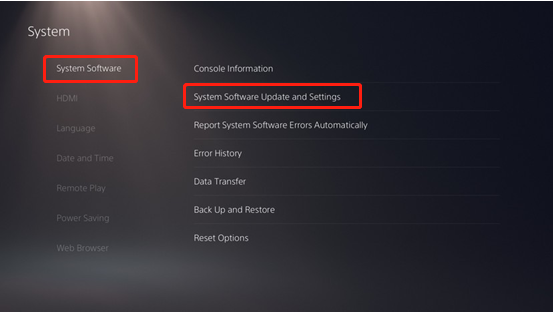
Step 5: Tap Update System Software. After that, click Update using the Internet or Update from a USB drive based on your preference.
Step 6: Click Update and then wait for the finish of the process.
Fix 4: Use the DualSense Charging Station to Charge the Controller
Try charging the controller straight from your PS5 controller charger, commonly known as a DualSense charging station. Two PS5 controllers can be charged simultaneously with the DualSense charging station, which resembles a miniature PS5. It is easy to use.
Author

Barry John – Founder & Lead Editor
Hello, I'm Barry John—avid gamer and creator of Next Gamer Gen. My gaming habit began several years ago in...
