Image credit to Grasscock
How do I stop my PS5 from getting too hot?
The PlayStation 5 (PS5) is a powerful gaming console, but like any electronic device, 5 it can overheat if not maintained properly. Overheating can cause performance issues, crashes, and even permanent damage. If your PS5 is overheating and shutting off, overheating playstation 5 it’s essential to address the issue immediately.
Sometimes you may be playing your favorite video game when the screen suddenly displays the notification, “Your PS5 is too hot.” After turning off your PS5, watch for the temperature to drop. This can be really frustrating, particularly if you were in the middle of a significant argument with your boss! If you have already encountered this notice, your PS5 is probably experiencing overheating problems.
This guide will explain why your PS5 is overheating and provide 7 effective ways to cool it down fast.
Why Is My PS5 Overheating?
Before jumping into fixes, let’s look at some of the most common reasons why your PS5 might be getting too hot:
- Poor Airflow – If you have your PS5 in a cabinet or just jammed in against the wall somewhere, it won’t get enough fresh air to stay cool.
- Dust Accumulation – Dust can accumulate in your PS5’s cooling vents over time, restricting airflow.
- Long Gaming Sessions – Running demanding titles over extended periods may be pushing your PS5’s cooling system to its limit.
- Power Supply – A faulty power supply may lead to overheating of the console as well.
- Faulty Hardware – If you have a brand new PS5 that is overheating, it might be a manufacturing defect.
7 Ways to cool down your overheating PS5
1. Give Your PS5 Some Breathing Room
Your PS5 has to have room to cool itself down properly. Don’t place it too close to walls or furniture — keep it a few inches away if possible — and don’t put it in a room that’s closed off from the rest of the house.” Place it upright if you can — it should increase airflow.
2. Clean Your PS5 to Remove Dust

Overheating is usually caused by dust buildup. If you’ve owned your PS5 for a bit, it’s worth giving it a clean:
- Aerosol cans can be used to blow dust out of the vents.
- If you feel comfortable, take off the PS5’s faceplates and carefully dust the fan with a soft brush or air duster.
3. Use a Cooling Stand or External Fans
Game for several hours a day and need to maintain temperature? Consider upgrading to a PS5 cooling stand that has built-in fans. These stands promote airflow, which can help mitigate heat build-up.
4. Keep Your Room Cool
A hot gaming environment can exacerbate overheating. If your room is too warm, here’s what to do:
- Make use of an air conditioner or a fan to maintain air circulation.
- Do not put your PS5 next to heat sources, such as direct sunlight, heaters or other electronics.
5. Close Unnecessary Apps and Background Processes
If you have too many apps running in the background, your PS5 will be stressed. To optimize power consumption and heat production, ensure that any unused applications are closed.
6. Check for System Updates
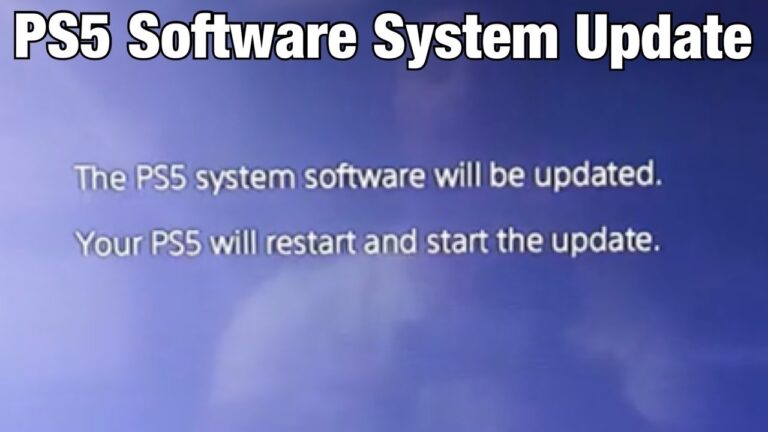
There are periodic firmware updates from Sony as well to improve performance and resolve bugs related to overheating etc. To update your PS5:
- Navigate to Settings > System > System Software Update.
- Apply any relevant updates and reboot your console.
7. Check Your Power Supply and Cables
First, this adds to the overall heat of the console if it overheats the power supply. If your PS5 power supply is abnormally hot to the touch, try these:
- Use approved PS5 power cable, not third-party cables
- To maintain proper power delivery, plug the console directly into a wall outlet instead of a power strip.
FAQs About PS5 Overheating
1. Why does my PS5 keep shutting down due to overheating?
Your PS5 is designed with thermal protection that prevents it from getting damaged. If it turns off on its own, it’s a warning sign it’s getting too hot. Look for vents blocked, clean dust buildup, and check airflow.
2. How can I tell if my PS5 is overheating?
Some signs include:
- The console getting a bit to hot to touch.
- Excessive fan noise as the system attempts to cool itself.
- Crashes or unresponsive operation.
- Warning messages regarding excessive temperature.
3. If overheating causes my PS5 to crash, will it become bricked?
Yes, with long-term overheating, your PS5’s lifespan is going to get reduced — and internal components could be damaged. Preventive measures now can prevent expensive repairs or replacements later.
4. Why is my PS5 getting too hot but doesn’t feel hot?
If your PS5 is turning off due to overheating and it doesn’t feel physically hot, you may have a software problem. You will need to try and update the system software or reset the console.
5. Using a PS5 External Cooling Fan – Is It Safe?
Yes! Cooling stands are especially useful against warm environments for most gamers. Just be sure to purchase a reputable brand so as not to damage your console.
Final Thoughts
Don’t ignore it if your PS5 is overheating. Preventing heat-related issues lies in proper ventilation, regular cleaning and keeping your system updated. With these few tips, you can game for hours on end without any fear of running into a surprise shutdown.
Did this guide help? Spread the word to other gamers and keep your PS5 running’ cool!

